
01
Let’s start with a simple example: we play a song using only empty strings. It means that the app will generate a random song that only includes notes related to guitar strings played without any pressure on them. In this case, the possible notes are: E acute (cantino), B, G, D, A, E bass.
You have 5 difficulty levels to be able to set. Select "Easy".
At this level the notes in the track will have a value between Half-short (4/4), Minimum (2/4) and Half-minimum (1/4).
As musical tempo, we set a "classic" tempo: 4/4. Let’s fix a length of the piece (n° of measures). Let’s set 15.

02
Do not change the key signature (use natural, or "C") and the accidentals (use "no modification"). As a first time, it will be easier to read the notes.


03
Now, set the "Hand Position". Open the "Hand Position" window, clicking on the rectangle below the text "hand Position", and select only the "Empty strings" box. Save the changes now.

04
Select the preferred convention for the note name and, if you want, the dotted note.
Save the changes now.
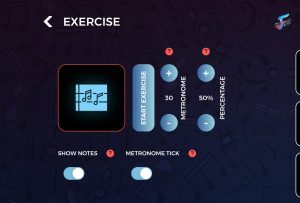
05
From the main page click on "New song". From this window, on the right, you will find the general parameters you have previously set. You can change the metronome speed (track speed) and the "percentage". This last parameter will allow you to define the "percentage of time the note can be played" It is easier to explain with an example: if the duration of the note is 1 second and the "percentage" is 50%, it means that you have 0.5 seconds to play the note. Obviously, you should try to play the note at the correct time (when the blue bar is on the note itself). This "percentage" parameter will give you some sort of "time tolerance" in your accuracy. If you set the "percentage" parameter to 5% (the lowest value), it means that your time accuracy cannot exceed 5% of the note’s duration. So, if the note duration is (for example) 1 second, the time tolerance with 5% of "percentage" is 0.05 seconds. So, you must be very precise!
I also recommend, especially the first time, to enable the parameters "show notes" and "tick metronome". Once you have chosen the metronome speed and percentage, you can start your first exercise!

06
Click on "Start Exercise". The app will create your random song based on your settings and display it on the screen.
Once the song is generated, click the "play" button, hone your skills and enjoy your time with FollowTheNotes!